Links
To follow along with this stream you'll need the following:
Download & install the Looking Glass Blender Add On
To use the Add On with your Looking Glass you'll also need HoloPlay Service
You can follow along on our Official Blender Tutorial here to get setup!
If you're curious to learn more about Looking Glass checkout the Looking Glass Portrait.
Checkpoint 0
Our first step in our journey will be going through Blender's UI and explaining the different Workspaces and what they can be used for.
Checkpoint 1
After we get familiar with Blender's UI we'll start by making some primitives and modifying them to make an animal, or whatever other 3D objects you desire :D
Checkpoint 2
Once we've got our model created we'll dive into materials and start putting together a scene for our model to live in.
Checkpoint 3
To finish up the stream we'll go over the rendering process, explain the difference between Eevee and Cycles, and show how to render your scene to your Looking Glass!
Continue your Adventure!
The Blender community is one of the most vibrant and fun online communities out there! Check out some of these amazing creators if you're interested in learning more about Blender!
Erindale's tutorials are focused on Blender's Geometry Nodes Toolset. If you want to learn how to make mind bending animations, cool motion graphics or procedural content these are tutorials for you!
BlenderNest is a great group of Blender Artists who collaborate and build a welcoming community for Blender Users. You can join their discord here.
Join the Looking Glass Discord!
Our discord server is the perfect place to share your holograms, ask questions or receive help with your Looking Glass or the Looking Glass Blender Add On.
You can join the Looking Glass Community here: https://look.glass/discord